Jett G
The Keystoner
Will there be an Updated tutorial on making Blender Heightmaps Soon in the Rigs of Rods Documentation???
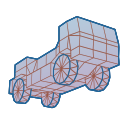
Yes, I looked at your Post Specifically, but the Orthographic Camera step confused me a little bit. Also Exporting was a big issue for me, I would like it in a .RAW format unless .PNG is better, and I want to make a large terrain but when I scale it too big in blender it's really hard to move around and edit.What do you need to know? I can try help. I've used L3DT and Blender to make heightmaps.
Also see my post:
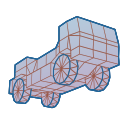
Released - Tutorial: How to export height map from Blender to RoR
Blender 2.9 has awesome sculpting tools. I thought I would show a quick way to get a terrain sculpted in Blender in to RoR. I'm assuming you know Blender so this isn't hugely in depth. This terrain was worked on in L3DT Pro and then refined in Blender. The first stage is to assign a material...forum.rigsofrods.org
Thank you I never knew about that trick!!! Also, is there any way I can Export it as a. RAW, Blender 2.79B has a built in. RAW Importer/Exporter but it just screws up all the time. I just prefer RAW Heightmaps over anything else.You need to set the camera type to orthographic, see if the Blender docs help clear it up.
Cameras - Blender 4.1 Manual
docs.blender.org
For large terrains you need to make sure your view properties are set with a large enough clipping distance that you can see the extents of the terrain.
Moving around can be a pain. Some people will work at a smaller size for ease, as you are exporting a heightmap the actual scale doesn't really matter.
E.g. you can have a terrain that is to be 50km in game and work on one that is 50m in the viewport.
Another handy tip for working with large terrains is you can temporarily use WSAD to navigate the Blender viewport if you change the navigation type to "walk". This lets you walk around like RoRbot would and you can see how things are looking.
I've imported real world datasets to Blender that are 100s of km across and it's easy to use in top view, but when you start rotating and zooming sometimes it gets out of whack. You can centre your view to a selected object. So try dropping a cube on the area you want to work on then press "." on the numpad to centre the view to the cube. Your zooms and rotations will be around that point.
We use essential cookies to make this site work, and optional cookies to enhance your experience.