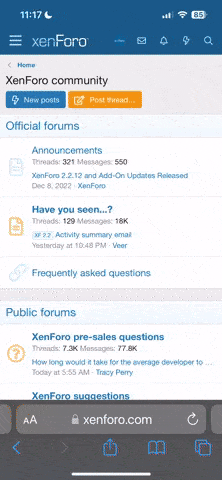Mark
Well-known member
- Joined
- Mar 13, 2018
- Messages
- 380
Mark submitted a new resource:
Logitech Gamepad F310 Input Map - Input Map for Logitech Gamepad F310
Read more about this resource...
Logitech Gamepad F310 Input Map - Input Map for Logitech Gamepad F310
Read more about this resource...