Hello,
I have the following page otc file:
height.png
6
; worldSize, diffusespecular, normalheight, blendmap, blendmapmode, alpha
4, dirt_diffusespecular.dds, dirt_normalheight.dds
1, asphalt_diffusespecular.dds, asphalt_normalheight.dds, surface0.png, R, 0.9
6, rock_diffusespecular.dds, rock_normalheight.dds, surface1.png, R, 0.9
5, sand_diffusespecular.dds, sand_normalheight.dds, surface2.png, R, 0.9
4, grass_diffusespecular.dds, grass_normalheight.dds, surface3.png, R, 0.9
3, gravel_diffusespecular.dds, gravel_normalheight.dds, surface4.png, R, 0.9
Everything works but the last line with gravel. While surface4.png has some red channel drawing, nothing appear.
From what I understand from the doc (https://docs.rigsofrods.org/terrain-creation/terrn2-subsystem/#format-overview), RoR supports 6 layers and 5 blendmaps, so it should be OK.
I have noted this in RoR.log
02:18:33: [RoR|PleaseWaitUI] <40%> Loading Terrain Geometry
02:18:33: done loading page: loaded 6 layers
02:18:33: Texture 'spot_shadow_fade.png': Loading 1 faces(PF_R8G8B8,128x128x1) with 5 hardware generated mipmaps from Image. Internal format is PF_R8G8B8,128x128x1.
02:18:33: [RoR|PleaseWaitUI] <44%> Loading terrain pages ...
02:18:33: Terrain created; size=2049 minBatch=17 maxBatch=65 treeDepth=6 lodLevels=8 leafLods=3
02:18:35: Texture 'dirt_diffusespecular.dds': Loading 1 faces(PF_DXT5,512x512x1) with 9 custom mipmaps from Image. Internal format is PF_DXT5,512x512x1.
02:18:35: Texture 'dirt_normalheight.dds': Loading 1 faces(PF_DXT5,512x512x1) with 9 custom mipmaps from Image. Internal format is PF_DXT5,512x512x1.
02:18:35: Texture 'asphalt_diffusespecular.dds': Loading 1 faces(PF_DXT5,512x512x1) with 9 custom mipmaps from Image. Internal format is PF_DXT5,512x512x1.
02:18:35: Texture 'asphalt_normalheight.dds': Loading 1 faces(PF_DXT5,512x512x1) with 9 custom mipmaps from Image. Internal format is PF_DXT5,512x512x1.
02:18:35: Texture 'rock_diffusespecular.dds': Loading 1 faces(PF_DXT5,512x512x1) with 9 custom mipmaps from Image. Internal format is PF_DXT5,512x512x1.
02:18:35: Texture 'rock_normalheight.dds': Loading 1 faces(PF_DXT5,512x512x1) with 9 custom mipmaps from Image. Internal format is PF_DXT5,512x512x1.
02:18:35: Texture 'sand_diffusespecular.dds': Loading 1 faces(PF_DXT5,512x512x1) with 9 custom mipmaps from Image. Internal format is PF_DXT5,512x512x1.
02:18:35: Texture 'sand_normalheight.dds': Loading 1 faces(PF_DXT5,512x512x1) with 9 custom mipmaps from Image. Internal format is PF_DXT5,512x512x1.
02:18:35: Texture 'grass_diffusespecular.dds': Loading 1 faces(PF_DXT5,512x512x1) with 9 custom mipmaps from Image. Internal format is PF_DXT5,512x512x1.
02:18:35: Texture 'grass_normalheight.dds': Loading 1 faces(PF_DXT5,512x512x1) with 9 custom mipmaps from Image. Internal format is PF_DXT5,512x512x1.
02:18:35: done loading page: loaded 6 layers
As you can see, it doesn't try to load gravel textures.
Am i doing something wrong, or is it an expected limitation ?
Thanks for your support
I have the following page otc file:
height.png
6
; worldSize, diffusespecular, normalheight, blendmap, blendmapmode, alpha
4, dirt_diffusespecular.dds, dirt_normalheight.dds
1, asphalt_diffusespecular.dds, asphalt_normalheight.dds, surface0.png, R, 0.9
6, rock_diffusespecular.dds, rock_normalheight.dds, surface1.png, R, 0.9
5, sand_diffusespecular.dds, sand_normalheight.dds, surface2.png, R, 0.9
4, grass_diffusespecular.dds, grass_normalheight.dds, surface3.png, R, 0.9
3, gravel_diffusespecular.dds, gravel_normalheight.dds, surface4.png, R, 0.9
Everything works but the last line with gravel. While surface4.png has some red channel drawing, nothing appear.
From what I understand from the doc (https://docs.rigsofrods.org/terrain-creation/terrn2-subsystem/#format-overview), RoR supports 6 layers and 5 blendmaps, so it should be OK.
I have noted this in RoR.log
02:18:33: [RoR|PleaseWaitUI] <40%> Loading Terrain Geometry
02:18:33: done loading page: loaded 6 layers
02:18:33: Texture 'spot_shadow_fade.png': Loading 1 faces(PF_R8G8B8,128x128x1) with 5 hardware generated mipmaps from Image. Internal format is PF_R8G8B8,128x128x1.
02:18:33: [RoR|PleaseWaitUI] <44%> Loading terrain pages ...
02:18:33: Terrain created; size=2049 minBatch=17 maxBatch=65 treeDepth=6 lodLevels=8 leafLods=3
02:18:35: Texture 'dirt_diffusespecular.dds': Loading 1 faces(PF_DXT5,512x512x1) with 9 custom mipmaps from Image. Internal format is PF_DXT5,512x512x1.
02:18:35: Texture 'dirt_normalheight.dds': Loading 1 faces(PF_DXT5,512x512x1) with 9 custom mipmaps from Image. Internal format is PF_DXT5,512x512x1.
02:18:35: Texture 'asphalt_diffusespecular.dds': Loading 1 faces(PF_DXT5,512x512x1) with 9 custom mipmaps from Image. Internal format is PF_DXT5,512x512x1.
02:18:35: Texture 'asphalt_normalheight.dds': Loading 1 faces(PF_DXT5,512x512x1) with 9 custom mipmaps from Image. Internal format is PF_DXT5,512x512x1.
02:18:35: Texture 'rock_diffusespecular.dds': Loading 1 faces(PF_DXT5,512x512x1) with 9 custom mipmaps from Image. Internal format is PF_DXT5,512x512x1.
02:18:35: Texture 'rock_normalheight.dds': Loading 1 faces(PF_DXT5,512x512x1) with 9 custom mipmaps from Image. Internal format is PF_DXT5,512x512x1.
02:18:35: Texture 'sand_diffusespecular.dds': Loading 1 faces(PF_DXT5,512x512x1) with 9 custom mipmaps from Image. Internal format is PF_DXT5,512x512x1.
02:18:35: Texture 'sand_normalheight.dds': Loading 1 faces(PF_DXT5,512x512x1) with 9 custom mipmaps from Image. Internal format is PF_DXT5,512x512x1.
02:18:35: Texture 'grass_diffusespecular.dds': Loading 1 faces(PF_DXT5,512x512x1) with 9 custom mipmaps from Image. Internal format is PF_DXT5,512x512x1.
02:18:35: Texture 'grass_normalheight.dds': Loading 1 faces(PF_DXT5,512x512x1) with 9 custom mipmaps from Image. Internal format is PF_DXT5,512x512x1.
02:18:35: done loading page: loaded 6 layers
As you can see, it doesn't try to load gravel textures.
Am i doing something wrong, or is it an expected limitation ?
Thanks for your support