- Authors
- Miura, CuriousMike
This is a paint shader Miura made years ago, I found a working version a while back and wanted to share it for others to use.


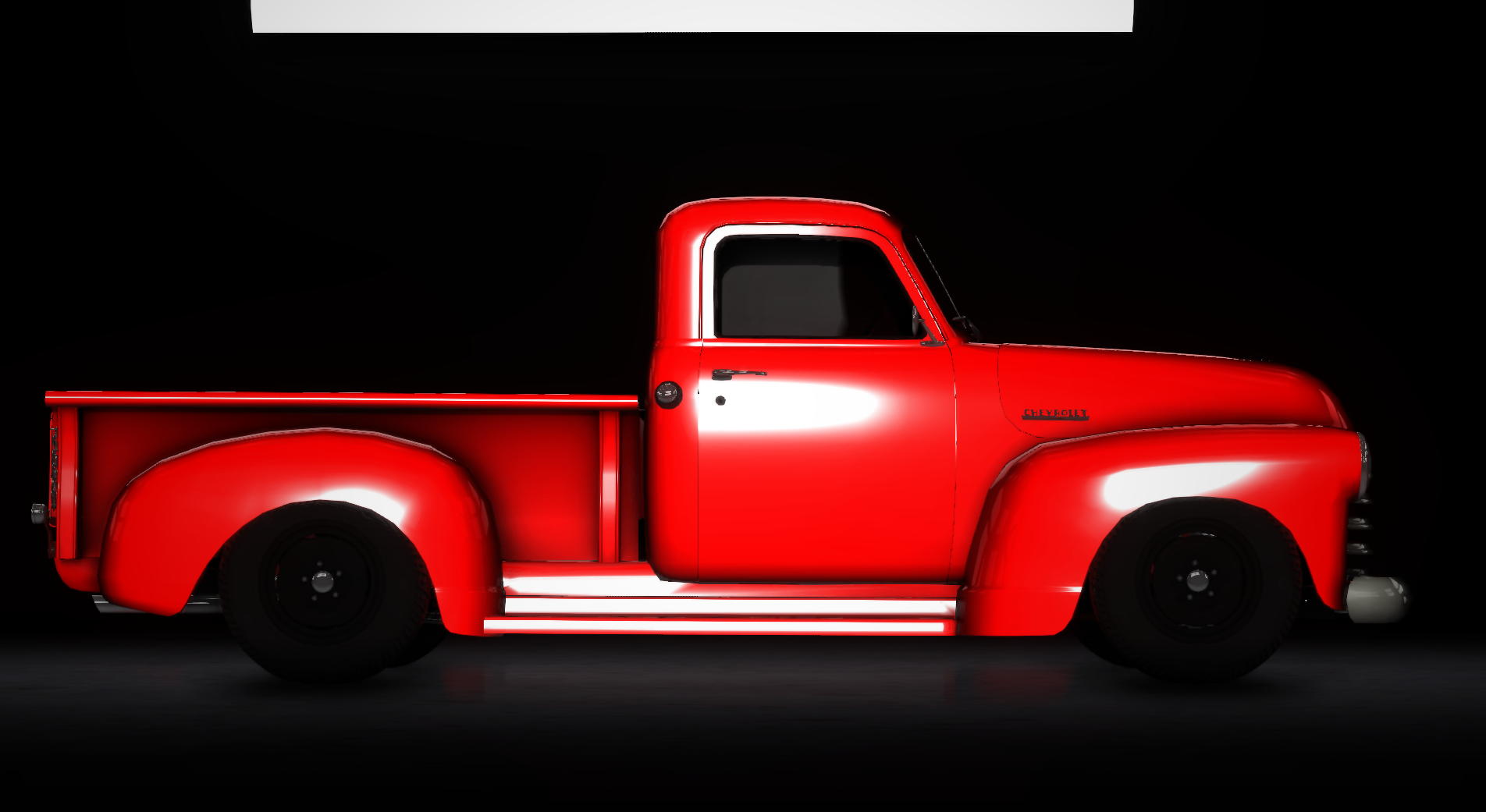


Usage instructions:
Usage instructions:
- Find the material you want to apply the shader to, located in the managedmaterials section of the .truck file or in a .material file. Example:
Code:BK_85C10 mesh_standard BK_85C10_Flareside.png BK_85C10_S.png
- Comment or remove the managedmaterial/material file section. Keep the material and texture names as you'll need those later on.
- Download the attached zip file and extract it.
- Open the Auriga327.material file. Scroll down to the bottom, you should see this:
Code:material BK_85C10 : AurigaPaint { set_texture_alias diffuseTex BK_85C10_Flareside.png set_texture_alias specularTex BK_85C10_S.png } - Replace BK_85C10 with your material name and BK_85C10_Flareside.png+BK_85C10_S.png with your texture names. If your material requires double sided faces replace AurigaPaint with AurigaPaint/TWOSIDE.
- Save the file, then place all 3 files into your vehicle's zip.
- If everything was set up correctly, your material should now have the shader applied in-game.
- Not recommended to use with chrome materials!
- Results may vary depending on the quality of the model.
- Please do not use the comments section for issues with getting the shader to work, use the correct support forum instead.


