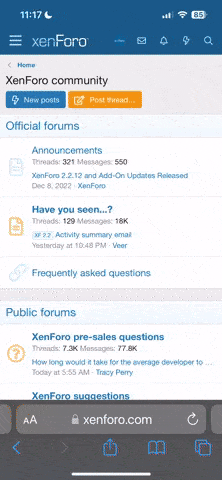- Well firstly, I confirm: no need to ask, our tracks are licensed GPLv3, just like our sources.
Meaning you can use them, as long as you release (any modifications) with the same license. And OFC credit SR original authors.
BTW
License I'd say it'd be very good for RoR, to have some GPL tracks and CC resources, since there is almost nothing in FSF RoR version in Linux repos.
And that "get the author's permission" to do anything is seriously the worst IMHO. Is it needed to fix any map or truck in later RoR versions too?
- Secondly, it surely is complex to do. Like almost all is done different way in RoR vs SR, other syntax etc.
But I think I can try it someday. By that I mean probably adding some code (let's call it "SR to RoR export") for Stunt Rally Track Editor. To repeat less and get more tracks done later.
Now as for converting tracks from SR to RoR, here are key aspects:
- Terrain
Heightmap
SR 2.x had old Ogre terrain, like in RoR and heightmap sizes: 513, 1025, 2049 etc - easier for RoR.
SR 3.x moved to OgreNext which has: 512, 1024, 2048 etc - easier for me, as I don't develop SR 2 now.
So probably easier from SR 2, but I can't build it anyway. I think from SR3 duplicating last row and column isn't that bad to get that +1.
Both SR have f32 format, this is just 32-bit float for height. I really prefer it so since start. No problems editing, no steps, etc.
So it's a matter of finding max and min value in all these floats and then converting to 16 bit raw integers (0..65535) with max-min scale I think.
- Terrain
Blendmap
We generate it in SR from few parameters like each texture layer Height and Angle ranges, and Noise with few own parameters.
So needs to export it from SR editor and save image for RoR.
-
Resources
SR has a different appoach and I surely
recommend it. We have CC resources (nearly all of them are CC0, CC-BY or CC-BY-
SA), details in
topic here. In SR common data, not with each map.
The way I see it RoR just packs each track's or vehicle's resources with it. Which would be wasteful if e.g. same textures or meshes are in few tracks. In SR this is a big deal. Our any track is about 1 to 13 MB. And there is about 1GB of resources total (textures, meshes etc), and about 0.5GB of tracks data.
- Xml
SR uses just 1 scene.xml for whole track's setup.
- Terrain
Textures
SR3 has 151 (for 41 sceneries), almost all are CC0, most 1k, few 2k.
Some details here
_terrain.txt
Surely there are now even 8k CC0 available on internet (
example).
There is that (old) way of having RGB as diffuse and Alpha having specular or something, same with RGB normal and Alpha height or whatever. That was nuts for me and I wrote in SR 2.x code which just joins 2 jpg files on runtime to get that. So yeah all our textures are RGB and jpg (>90%) and are way easier to modify.
So ugh, another step here, new code would need to save from SR for RoR. Or can we just use RGB jpg in RoR, and skip Alpha?
- Horizons
This is new in SR3, extra 1 or 2 bigger terrain(s) for nice view. Can also drive on it in game.
Ogre 1.x terrain uses more batches and is not that optimal as in OgreNext where we can have few w/o even noticing.
So not for RoR. Also BTW SR has triplanar mapping for terrain.
-
Meshes: vegetation, objects, buildings
Same as above, almost all are CC-BY etc licensed in SR data/ and available to use on any track. Need to credit authors, for most.
Vegetation is auto placed (similar parameters as for terrain). So SR export would need to write each one for RoR.
In SR 2.x .mesh files have versions around Ogre 1.4 so okay, but some are likely above 1.11 already.
In SR3 .mesh have "2.1 R2" version, for OgreNext, many of them now also have LODs.
We also have a big collection of cave, rock, tree meshes etc, details in data/rocks, trees2, etc.
-
Roads
Well can't do much here. You seem to have a different own plugin/code for this. SR has my own code, hence it's so easy to do loops, jumps, pipes, half-pipes, on-pipes etc. It also has 4 LODs, to reduce triangle count further. Code is GPL OFC if you'd want to use it. But has less code for bridge types just 1 now, or borders.
But if roads won't have mesh then they should be at least painted on blendmap, so extra step from roadDensity map.
- Grass, road density.
SR 2 generates roadDensity it in editor and grass density in RTT.
Probably not important at all now. RTT could be saved as image for RoR.
- Surfaces
Another thing, that is completely different in SR and in RoR, other parameters etc. IDK probably not a big deal, but would have to create some surfaces in SR export for RoR for any map to work right.
- Fluids
SR has many possible box areas at any place. And we can drive inside water in SR.
I think RoR can have just 1 water and mud inside terrain.
We can skip this. Not a problem, SR3 is anyway best to enjoy SR tracks
 TL;DR
TL;DR - terrain is doable, vegetation and meshes too. Best as extra code to export from SR 2.x Track Editor. Roads likely not.
Anyways please let me know if there is even interest in this. I could just get back to making new trees in SR3 and forget this soon.
Either way SR Track Editor is a pleasure to use (yeah I wrote it), as it is the only tool needed to make or edit SR tracks. Blender only to export meshes. I'm even a bit surprised no one hasn't yet used SR editor as an editor for their own GPL, 3D game. Anyway I need to remake all
tutorial videos for it since the old ones feel ancient.
I think it still could be potentially better and faster than the more complex process of making RoR tracks using Blender. Well OFC unless you want to learn Blender, which is awesome.
Also anyone has any favorite tracks in SR which you'd like to drive in RoR?
We have SR
Tracks browser.
It can also show difference between SR3 and SR2 as there were few improvements (like horizons).
The way I see it is that tracks without bridges (and pipes OFC) from SR would be best. So only with roads on terrain (gray on minimap). Nothing fancy and not small ones.
So:
Dunes,
Frenzy,
Coast,
Shore,
Slippery,
OSquare,
Wet,
Sunset,
Hairpins,
PersianCity,
MiningCity,
Taiga,
Sandgrains
maybe also
Vast,
Cannon,
Orange,
MudBath,
LavaPools,
SandyCanyon,
LakeCity
Yeah I went through all 228 SR tracks and I think that's probably mostly all above, that would be okay with terrain only and could race there.
More could be just with terrain only to drive, no road.