Hello everyone, and welcome to the 4th round of the 0.4.8 release candidates!
This RC has been focused on fixing and improving multiplayer
Changes since RC3:
 Auto-scale reflection textures
Auto-scale reflection textures
 Resurrected the race results submission
Resurrected the race results submission
 More beautiful (and coloured) netlabels:
More beautiful (and coloured) netlabels:
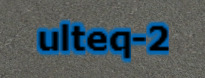
 Fixed the character shirt colour logic:
Fixed the character shirt colour logic:

 Improved stream data interpolation
Improved stream data interpolation
 Loads of network-related fixes and improvements
Loads of network-related fixes and improvements
For more changes see the other RC threads
RC1: http://forum.rigsofrods.org/threads/test-build-version-0-4-8-rc1.939/
RC2: http://forum.rigsofrods.org/threads/test-build-version-0-4-8-rc2.999/
RC3: http://forum.rigsofrods.org/threads/test-build-version-0-4-8-rc3.1073/
NOTICE: For Windows users, you can just download the installer from our home page.
Download with the itch.io desktop app (Recommended)
With the desktop app, the latest build will be automatically downloaded and installed
Also, only the changed files will be downloaded instead of the complete game.
This RC has been focused on fixing and improving multiplayer
Changes since RC3:
 Auto-scale reflection textures
Auto-scale reflection textures Resurrected the race results submission
Resurrected the race results submission More beautiful (and coloured) netlabels:
More beautiful (and coloured) netlabels: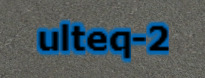
 Fixed the character shirt colour logic:
Fixed the character shirt colour logic:
 Improved stream data interpolation
Improved stream data interpolation Loads of network-related fixes and improvements
Loads of network-related fixes and improvementsFor more changes see the other RC threads
RC1: http://forum.rigsofrods.org/threads/test-build-version-0-4-8-rc1.939/
RC2: http://forum.rigsofrods.org/threads/test-build-version-0-4-8-rc2.999/
RC3: http://forum.rigsofrods.org/threads/test-build-version-0-4-8-rc3.1073/
Important
Note to itch.io app users: the game will be automatically updated to RC4, no need to (re)install RoR
NOTICE: For Windows users, you can just download the installer from our home page.
Download with the itch.io desktop app (Recommended)
With the desktop app, the latest build will be automatically downloaded and installed
Also, only the changed files will be downloaded instead of the complete game.
- Download and install the itch.io desktop app: itch - Download and play indie games - itch.io
- Login into the itch.io app.
- Restart your PC after you have successfully logged in
- Click this link to install RoR
- When you launch the game for the first time, it will first install some dependencies
- (Windows) Install VS 2015 x64 Redistributable and DirectX End-User Runtime
- Go to https://rigs-of-rods.itch.io/rigs-of-rods
- Click the appropriate download button depending on what OS you're running
- Once the zip is downloaded, extract it into a new folder (Do not merge with an existing RoR version!)
- Launch the game by double-clicking RoR.exe
Important
Note: If you're upgrading from 0.4.7.0 you may have to delete
ogre.cfg from your config folder (Located at %userprofile%\Documents\Rigs of Rods 0.4\config on Windows or ~/.rigsofrods/logs on Linux)
Last edited by a moderator:



