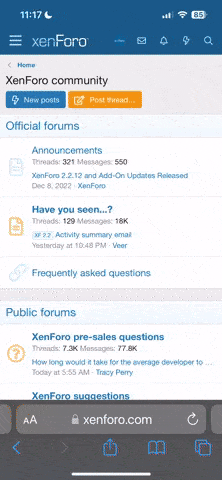CrystalHammer
Member
- Joined
- Feb 6, 2024
- Messages
- 54
These are Stunt Rally tracks converted for RoR.
Tracks are licensed GPLv3.
This means you can modify and release only if you use the same license. Obviously crediting original author(s).
These tracks require SR assetpacks
- need to download all from this topic. Otherwise stuff will be black or missing.
and are working in recent RoR dev builds only
- downloads here, Linux still needs fix!
Old text: attached below is an older working build, which fixed bridge roll rotations. It is not needed anymore.
(I am still surprised you can attach binaries here).
Big screenshots gallery in below posts.
Total tracks count: 130 with road, plus 13 test tracks.
Some were modified to be drivable in RoR. This is about 55 % of all SR3 tracks.
Race timing works with road, checkpoints are wide and invisible (can see on surveymap).
Some tracks drive quite fast (when turns are banked) and feel just like in SR3.
I usually drive with fast cars like: Audi a4 (Rally or Hillclimber), MeanMachine Pack (Baja or Race) or Trophy Truck.
Notes:
So far I tested most of them should be fully drivable. Some may require fixing vehicle (a lot) or reseting with moving back etc.
There are also rare places, with sharp banked bridge turns that could be undrivable (need moving car).
I highly recommend turning off race cancelling for any reason (reset vehicle etc).
This can be done in by using my scripts.zip replacing original RoR resources/scripts.zip. Or by only replacing your races.as inside it.
Commented out stuff with // inside void eventCallback(int eventnum, int value).
On screenshot you can see in RoR:
- All SR based tracks in list have names starting with _ for order, to not mix them with all other.
- Preview image. These come from SR 2.x, so it really shows how tracks look in old SR, not in RoR.
This will look different/prettier (other sky, water, fog etc).
But it also can show a loop, jump or other things not present in RoR, but in old SR on this track.
- Description has much more info. Just like in SR, got from SR track editor. We see stats like Length, Rating (quality in SR), info text and
All this comes from SR and may not be adequate for RoR, like e.g. speed to jump, while it has been removed for RoR.
Tracks are licensed GPLv3.
This means you can modify and release only if you use the same license. Obviously crediting original author(s).
These tracks require SR assetpacks
- need to download all from this topic. Otherwise stuff will be black or missing.
and are working in recent RoR dev builds only
- downloads here, Linux still needs fix!
Old text: attached below is an older working build, which fixed bridge roll rotations. It is not needed anymore.
(I am still surprised you can attach binaries here).
Big screenshots gallery in below posts.
Total tracks count: 130 with road, plus 13 test tracks.
Some were modified to be drivable in RoR. This is about 55 % of all SR3 tracks.
Race timing works with road, checkpoints are wide and invisible (can see on surveymap).
Some tracks drive quite fast (when turns are banked) and feel just like in SR3.
I usually drive with fast cars like: Audi a4 (Rally or Hillclimber), MeanMachine Pack (Baja or Race) or Trophy Truck.
Notes:
So far I tested most of them should be fully drivable. Some may require fixing vehicle (a lot) or reseting with moving back etc.
There are also rare places, with sharp banked bridge turns that could be undrivable (need moving car).
I highly recommend turning off race cancelling for any reason (reset vehicle etc).
This can be done in by using my scripts.zip replacing original RoR resources/scripts.zip. Or by only replacing your races.as inside it.
Commented out stuff with // inside void eventCallback(int eventnum, int value).
On screenshot you can see in RoR:
- All SR based tracks in list have names starting with _ for order, to not mix them with all other.
- Preview image. These come from SR 2.x, so it really shows how tracks look in old SR, not in RoR.
This will look different/prettier (other sky, water, fog etc).
But it also can show a loop, jump or other things not present in RoR, but in old SR on this track.
- Description has much more info. Just like in SR, got from SR track editor. We see stats like Length, Rating (quality in SR), info text and
All this comes from SR and may not be adequate for RoR, like e.g. speed to jump, while it has been removed for RoR.
Attachments
Last edited: