RoR has been working before, but now I click the program and it gives me this. Any help?
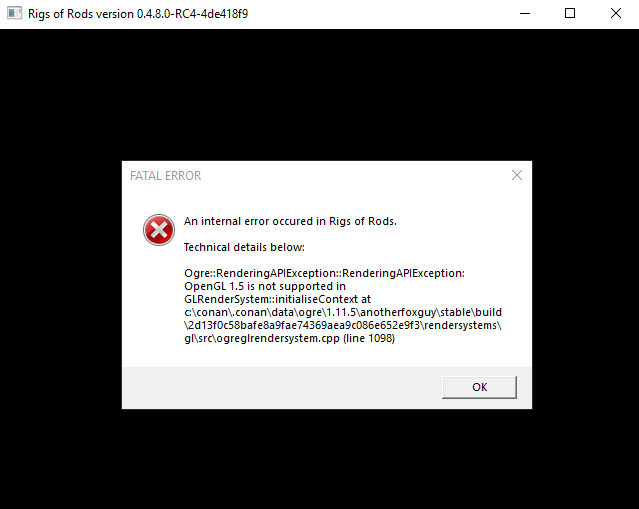
-
Please be sure to read the troubleshooting guidelines and the General FAQ before creating a thread.
Please also be sure to see related threads to your issue, a solution may already exist. -
Rigs of Rods 2022.12 has been released! Get it here.
You are using an out of date browser. It may not display this or other websites correctly.
You should upgrade or use an alternative browser.
You should upgrade or use an alternative browser.
Solved Fatal Error
- Thread starter Niko Bellic
- Start date
- Status
- Not open for further replies.
Solution
Solved on Discord. For anyone having a similar issue, try deleting
If you get the default OGRE setup, select
RoR.cfg from Documents\Rigs of Rods 0.4\config. If you get the default OGRE setup, select
Direct3D9 Rendering Subsystem.Open
to
Documents\Rigs of Rods 0.4\config\ogre.cfg and change
Code:
Render System=OpenGL Rendering Subsystem
Code:
Render System=Direct3D9 Rendering SubsystemI did that, saved it, and opened the application but i still get the same error and when I open ogre.cfg again, it changes itself back to
Render System=OpenGL Rendering Subsystem
Render System=OpenGL Rendering Subsystem
Could you upload your RoR.cfg?
Solved on Discord. For anyone having a similar issue, try deleting
If you get the default OGRE setup, select
RoR.cfg from Documents\Rigs of Rods 0.4\config. If you get the default OGRE setup, select
Direct3D9 Rendering Subsystem.Jello Modifications
New member
A friend of mine is having the same issue and that has not fixed it.
Tell your friend to create a forum account and post their RoR.log here.A friend of mine is having the same issue and that has not fixed it.
Try these steps: https://forum.rigsofrods.org/threads/game-fatal-error-at-start.2413/#post-10769i am getting the same error it worked b4 but now it doesn't, log file included
Samyaza
New member
I have the same problem, these steps did not work. how to proceed?
- Status
- Not open for further replies.
