Mark
Member
node id, x, y, z
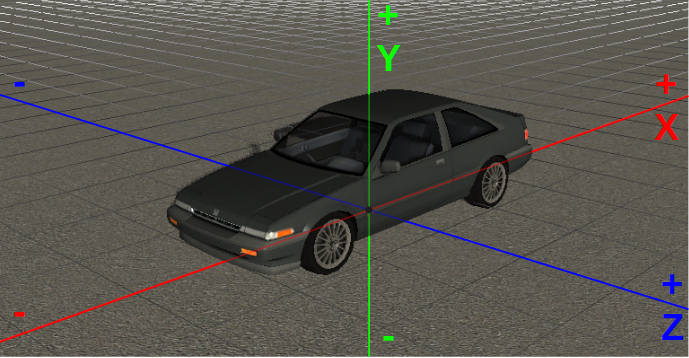
and these are the axes on the honda, I checked them by editing values manually and seeing where a node would move.
from truckfile:
91, -1.351, 0.30, -0.60 (x, y, z)
in nodeSnap:
91, -0.6 ,-1.35, 0.3 (z, x, y)
but it still calls them x, y, z and that really hurts my brain when I look at my picture above ↑ and try to do anything in nodeSnap.
Why is this, and what am I missing here?
Why would this be inconsistent with RoR, when it's made for RoR?
and these are the axes on the honda, I checked them by editing values manually and seeing where a node would move.
from truckfile:
91, -1.351, 0.30, -0.60 (x, y, z)
in nodeSnap:
91, -0.6 ,-1.35, 0.3 (z, x, y)
but it still calls them x, y, z and that really hurts my brain when I look at my picture above ↑ and try to do anything in nodeSnap.
Why is this, and what am I missing here?
Why would this be inconsistent with RoR, when it's made for RoR?
