Hi all
If you been using linux at any time you'd know what compilation is and how to solve any errors if any during compilation time, but if you did not use linux then chance's are that probably you never compile anything on windows because you don't needed to you just download .exe's and .dll's and you good to go, so in short compilation is just making binaries the .exe's for your OS in our case windows from source code the .cpp's files which contain sourcecode . A few day's ago I'v got mail from this forum and it was summery of new posts and in one thread they was talking about tool from OGRE called OgreXMLConverter and that the tool was missing for windows in never's version's of RoR so as they stated that the tools was being shipped with game before but not any more and aperantlly that practice has been ditched.
So on dally basis I'm using linux mint (I higly recommend you try it) as primary OS and I just asked my self how hard it can be to compile something for windows and in this post I will go thru that process of compiling OGRE and OgreXMLConverter for windows or you can download compiled OGRE tools if you trust my .exe's from here or continue reading and compile OGRE and the tools manually for yourself. So you will need
1. Download and install CMake Windows x64 Installer from here https://cmake.org/download/
2. Download OGRE from here https://github.com/OGRECave/ogre just click on green button Code and Download ZIP
3. Download and install Visual Studio 2022 Community edition from here https://visualstudio.microsoft.com/downloads/
after installation of Visual Studio mark Desktop development with C++ to be installed like shown bellow
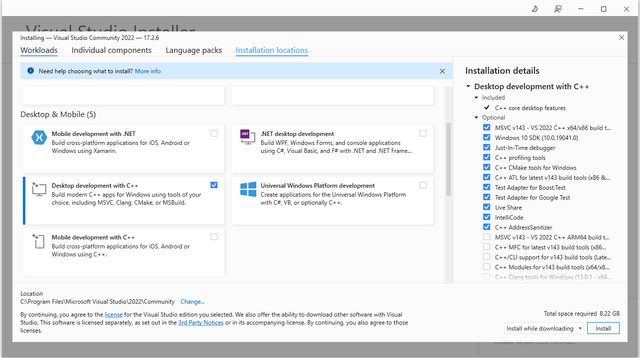
and click Install
Now open CMake and click Browse Source and navigate to ogre-master
than click on bellow button Browse Build and create new directory in side of ogre-master and call it out and in side of that dir make new dir and call it build, so here is how it looks like
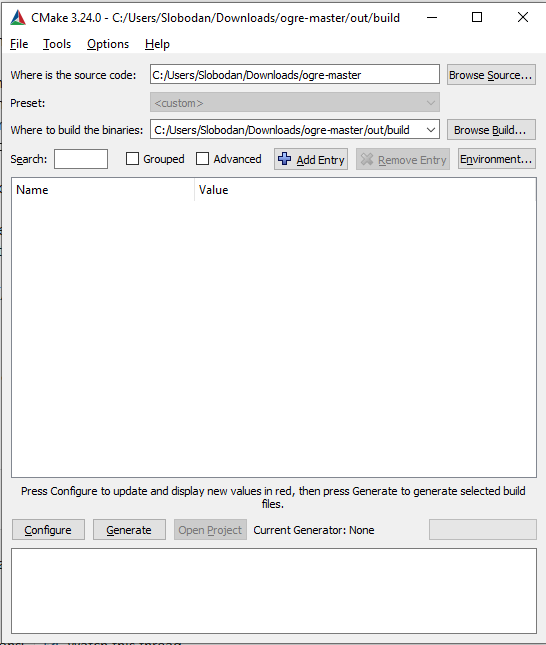
Now click on configure and wait for it to download and build all dependencies, after it finish it should look like this
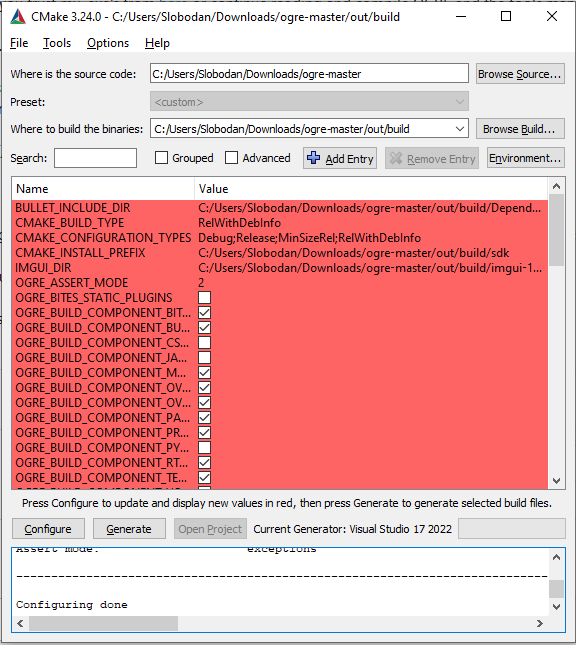
now click on Generate button and then Open Project in pop-up select Visual Studio 2022
when it open VS in top left you should change from Debug x64
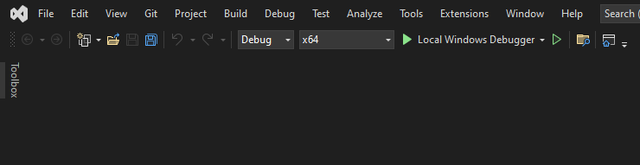
To
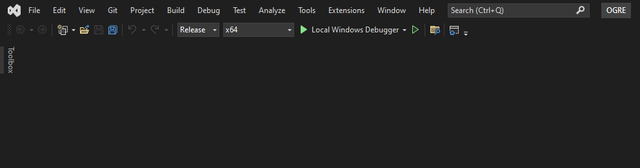
Release x64
and then at right side extend first directory at top CMakePredefinedTargets
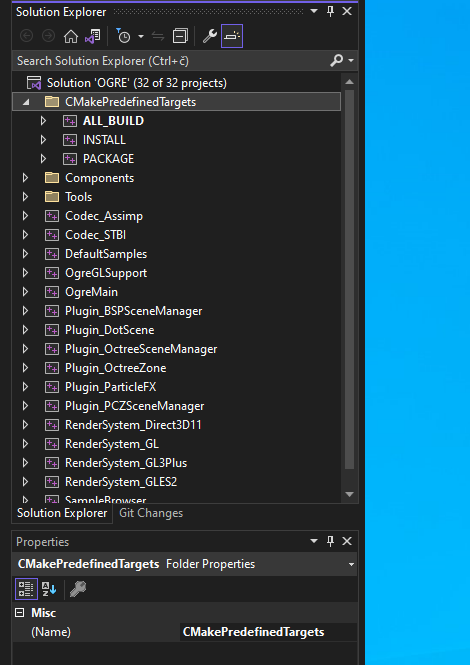
and then right click at ALL_BUILD and select Build, after it finish you should get message like this
========== Build: 30 succeeded, 0 failed, 0 up-to-date, 0 skipped ==========
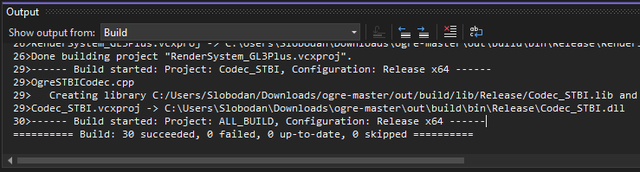
now go in to your ogre-master\out\build\bin\release and there they are OgreXMLConverter and the rest of tools. It's the only one thing left to do dowload blender2ogre
put io_ogre to zip
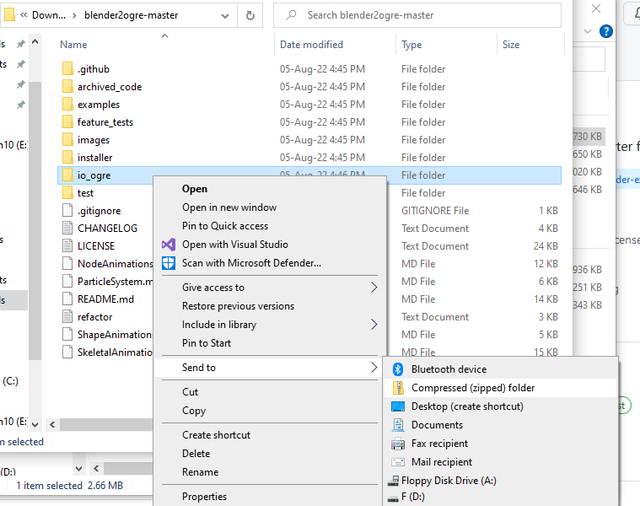
download latest Blender for me at this moment is 3.2.2, open it go to edit preference then add-ons, navigate to io_ogre.zip and hit Install and then point tools to your place where is
your OgreXMLConverter.exe and OgreMeshUpgrader.exe
If you been using linux at any time you'd know what compilation is and how to solve any errors if any during compilation time, but if you did not use linux then chance's are that probably you never compile anything on windows because you don't needed to you just download .exe's and .dll's and you good to go, so in short compilation is just making binaries the .exe's for your OS in our case windows from source code the .cpp's files which contain sourcecode . A few day's ago I'v got mail from this forum and it was summery of new posts and in one thread they was talking about tool from OGRE called OgreXMLConverter and that the tool was missing for windows in never's version's of RoR so as they stated that the tools was being shipped with game before but not any more and aperantlly that practice has been ditched.
So on dally basis I'm using linux mint (I higly recommend you try it) as primary OS and I just asked my self how hard it can be to compile something for windows and in this post I will go thru that process of compiling OGRE and OgreXMLConverter for windows or you can download compiled OGRE tools if you trust my .exe's from here or continue reading and compile OGRE and the tools manually for yourself. So you will need
1. Download and install CMake Windows x64 Installer from here https://cmake.org/download/
2. Download OGRE from here https://github.com/OGRECave/ogre just click on green button Code and Download ZIP
3. Download and install Visual Studio 2022 Community edition from here https://visualstudio.microsoft.com/downloads/
after installation of Visual Studio mark Desktop development with C++ to be installed like shown bellow
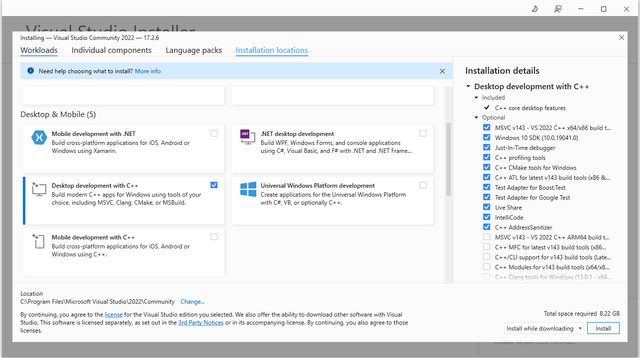
and click Install
Now open CMake and click Browse Source and navigate to ogre-master
than click on bellow button Browse Build and create new directory in side of ogre-master and call it out and in side of that dir make new dir and call it build, so here is how it looks like
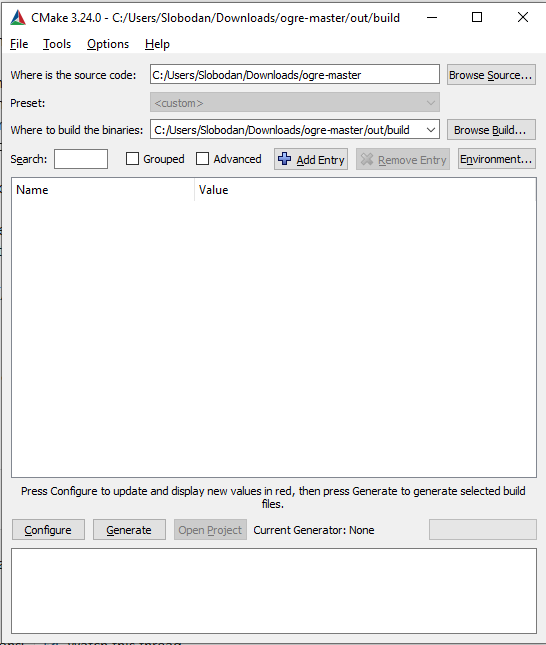
Now click on configure and wait for it to download and build all dependencies, after it finish it should look like this
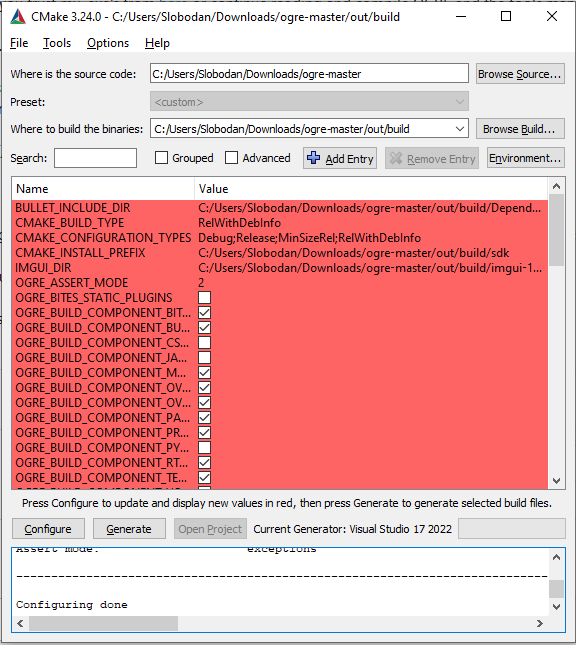
now click on Generate button and then Open Project in pop-up select Visual Studio 2022
when it open VS in top left you should change from Debug x64
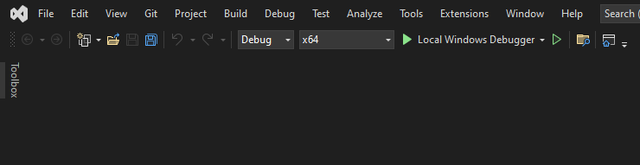
To
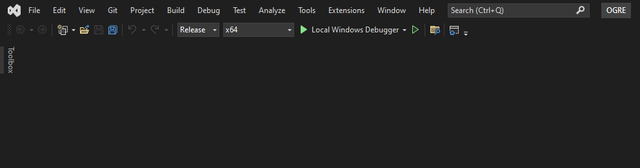
Release x64
and then at right side extend first directory at top CMakePredefinedTargets
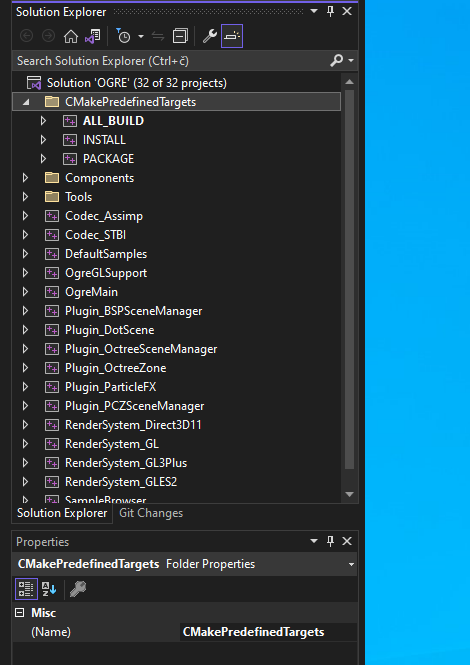
and then right click at ALL_BUILD and select Build, after it finish you should get message like this
========== Build: 30 succeeded, 0 failed, 0 up-to-date, 0 skipped ==========
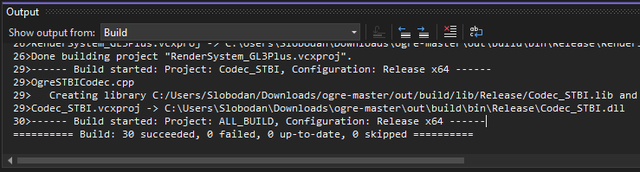
now go in to your ogre-master\out\build\bin\release and there they are OgreXMLConverter and the rest of tools. It's the only one thing left to do dowload blender2ogre
put io_ogre to zip
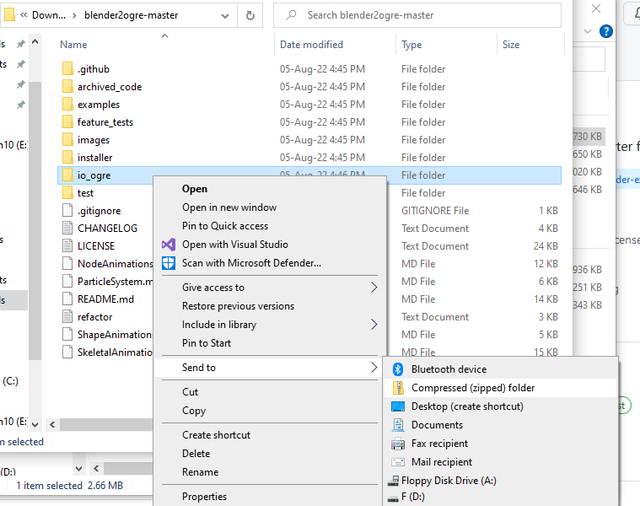
download latest Blender for me at this moment is 3.2.2, open it go to edit preference then add-ons, navigate to io_ogre.zip and hit Install and then point tools to your place where is
your OgreXMLConverter.exe and OgreMeshUpgrader.exe
