scratch
Classy
Hello. This is a post I decided make for anyone who wanted to make a police chase in singleplayer, without using AI. Some people have asked if there was a way to do this before, so I thought I'd make a post about it so people can just see how without having to ask. Many people probably already know how to do this, but for those who do not, here's some easy to follow, simple instructions.
Step one: I recommend you use this area in this map, but any completely flat area without things in the way could work. Unfortunately I don't think this map has been added back onto the new repo at this time, here's a link to the old download: http://www.austingratzer.com/rigs/downloads.php?do=file&id=69
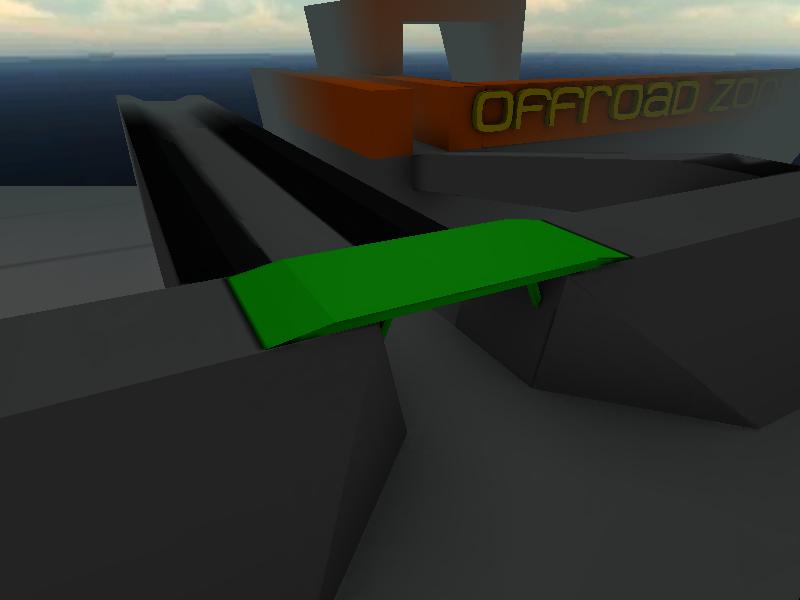
Step two: Spawn up two vehicles of your choice. (Some vehicles may not work as the fleeing car due to it spinning out or leaving the track on its own.) Then once you've done that, enter the vehicle you want to flee, put slow-mo on, hold the forward button down and while still holding it, switch to the other vehicle using the vehicles tab. This should send the car you switched out of to drive in a straight line, almost like jamming the throttle down. (Slow-mo is optional, it just gives you a chance to switch before the other car gets a head start.)

Step three: Begin the chase, do pit-maneuvers, all sorts of stuff!

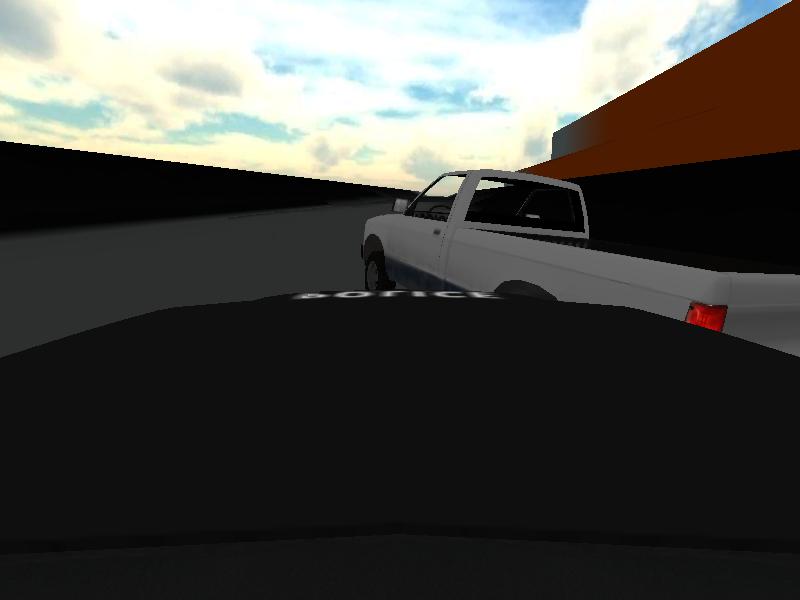
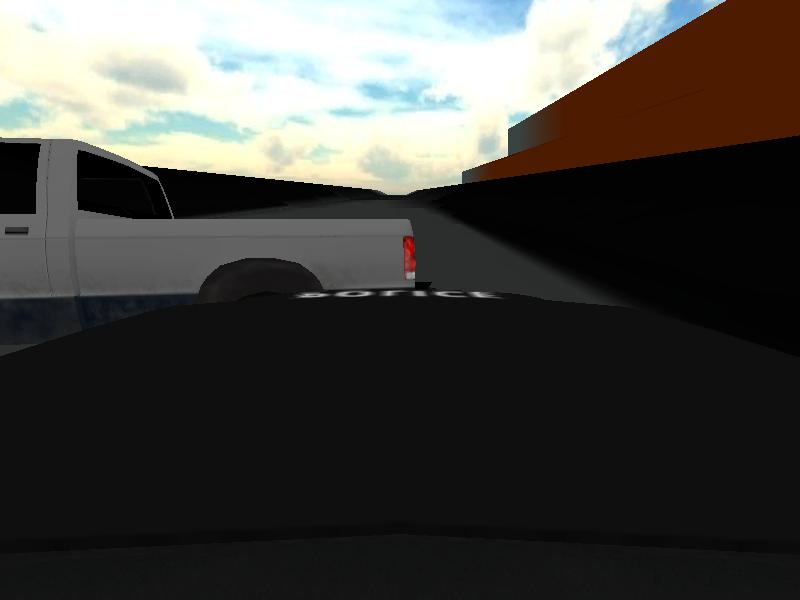
Be sure vehicle collisions are on, and be sure your vehicle has collisions. Otherwise this wont work.
If you want to prevent the fleeing vehicle from going too fast you can switch it to manual using "Q". This will prevent it from going higher than the current gear allows.
This post was just to make this technique more open to people in the community. I take no credit for this technique.
Hope ya'll enjoy!
Edit: I haven't gotten around to testing this on the newest version yet. I imagine it'd probably still work, but if it doesn't please let me know.
Step one: I recommend you use this area in this map, but any completely flat area without things in the way could work. Unfortunately I don't think this map has been added back onto the new repo at this time, here's a link to the old download: http://www.austingratzer.com/rigs/downloads.php?do=file&id=69
Step two: Spawn up two vehicles of your choice. (Some vehicles may not work as the fleeing car due to it spinning out or leaving the track on its own.) Then once you've done that, enter the vehicle you want to flee, put slow-mo on, hold the forward button down and while still holding it, switch to the other vehicle using the vehicles tab. This should send the car you switched out of to drive in a straight line, almost like jamming the throttle down. (Slow-mo is optional, it just gives you a chance to switch before the other car gets a head start.)
Step three: Begin the chase, do pit-maneuvers, all sorts of stuff!
Be sure vehicle collisions are on, and be sure your vehicle has collisions. Otherwise this wont work.
If you want to prevent the fleeing vehicle from going too fast you can switch it to manual using "Q". This will prevent it from going higher than the current gear allows.
This post was just to make this technique more open to people in the community. I take no credit for this technique.
Hope ya'll enjoy!
Edit: I haven't gotten around to testing this on the newest version yet. I imagine it'd probably still work, but if it doesn't please let me know.
Last edited:
