IsMayoAnInstrument
I like birbs.
Hey, I recently got Rigs of Rods again as I have more space available for it. I ran the game for the first time after install and it ran fine, I cleared the ''empty'' file out of the terrains folder and the vehicles folder because I figured it wouldn't be important (Which it probably was, wasn't it?). I downloaded the Gabester Vehicle pack off the Repository and took out the zips for the vehicles I wanted. I moved the zips into vehicles and tried to start RoR. I was met with the normal ''Run RoR Config first!'' error message so I ran the config app. I tapped save and play and I got an error:
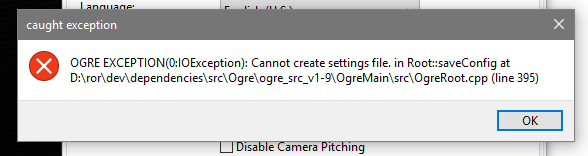
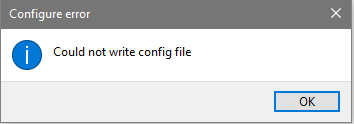
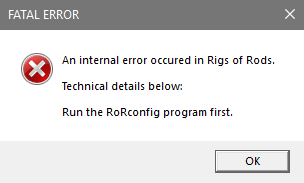
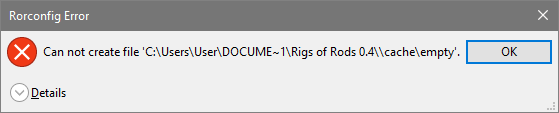
It's something to do with the config or cache or something. I was wondering if somebody could help me with this as I am a bit of an idiot when it comes to this sort of stuff, but it's a simple fix I am sure. I am running the newest version of RoR. Also, if it helps: I am running RoR off a external USB 500GB Hard Drive incase that's the issue here
Thanks! - IsMayoAnInstrument
It's something to do with the config or cache or something. I was wondering if somebody could help me with this as I am a bit of an idiot when it comes to this sort of stuff, but it's a simple fix I am sure. I am running the newest version of RoR. Also, if it helps: I am running RoR off a external USB 500GB Hard Drive incase that's the issue here
Thanks! - IsMayoAnInstrument
Last edited:



