-
Please be sure to read the troubleshooting guidelines and the General FAQ before creating a thread.
Please also be sure to see related threads to your issue, a solution may already exist. -
Hope your holidays went well, Guest!
Rigs of Rods 2026.01 has been released and is now available for download.
Check out the release announcement to learn what’s new. →
You are using an out of date browser. It may not display this or other websites correctly.
You should upgrade or use an alternative browser.
You should upgrade or use an alternative browser.
Blender importing problems
- Thread starter vander34
- Start date
- Status
- Not open for further replies.
That's just how the model was exported. You could rotate it in Blender, just don't apply rotation (CTRL+A) otherwise it'll be placed incorrectly ingame.
yesSo that's the material name i should assign to it when saving and exporting ?
You're correctIt was oryginaly created as one mesh with assaigned few materials and textures. Importer/exporter split it into few meshes by material. Correct me if im wrong.
vander34
0
Poli i definitly agree with you my freind but it dosn't solve my problem consisting in working on only one mesh not all of them how i'm supposed to proceed to preserve other stuff in their original texture and forms
for ex in this case if i need to work only on the fender what i m supposed to do with other meshes ?
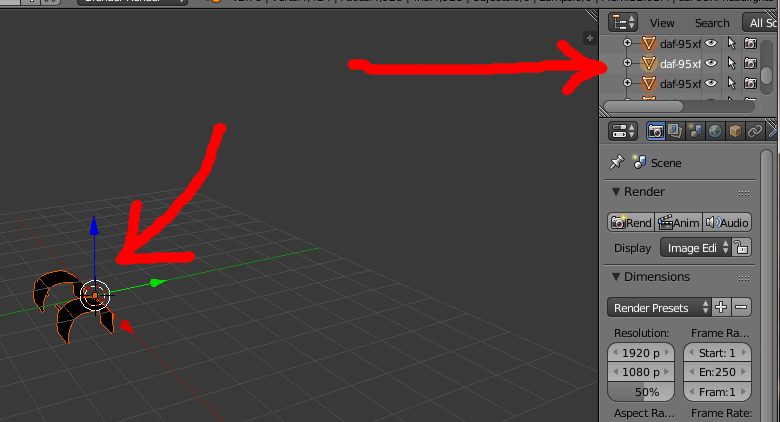
for ex in this case if i need to work only on the fender what i m supposed to do with other meshes ?
leave them be, edit the mesh you want, combine them back together then re export?Poli i definitly agree with you my freind but it dosn't solve my problem consisting in working on only one mesh not all of them how i'm supposed to proceed to preserve other stuff in their original texture and forms
for ex in this case if i need to work only on the fender what i m supposed to do with other meshes ?
View attachment 7514
- Status
- Not open for further replies.


