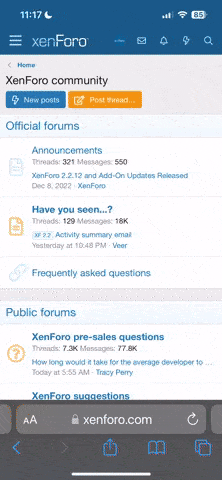-
Rigs of Rods 2022.12 has been released! Get it here.
logitech
-
Discussion about Logitech(also other brands) Steering wheels about Config Input-Keymap, wheel problems and more... (Windows-Linux)
Hello, I'm make this discussion for latest Config Input-Keymap for Ligitech steering wheels form oldest to latest, chat about wheels and help with wheel problems. You can chat here about Input-Keymaps, Logitech steering wheels or other wheels brands, problems in RoR using steering wheels and...- StalowyJan2000
- Thread
- chat forum help input and configuration input map linux logitech problem steering wheel windows
- Replies: 3
- Forum: General discussions
-
Logitech Driving Force GT Input map 2022.12
My input map config for Logitech Driving Force GT, you can edit this if don't work in game or for more custom setup keymap.- StalowyJan2000
- Resource
- driving force input map logitech steering wheel usb
- Category: Input Maps
-

Logitech Cordless Rumblepad 2 Input Map 19/05/2023
Open the .zip file, open the folder with the version you want to use, extract the .map file. Install by dropping the .map file into your Documents\My Games\Rigs of Rods\config folder. Somewhat based on the Xbox One input map by CuriousMike There are two versions of this input map: A - with...- Mark
- Resource
- cordless cordless rumblepad 2 input map logitech rumblepad 2
- Category: Input Maps
-

Logitech G25 mapping (Good for trucks) 1.0
This map was made by myself, I made it for trucks and roleplaying. This means that the most basic car functions are added. Enjoy!- Trucker Gigi
- Resource
- g25 input map logitech
- Category: Input Maps
-
Logitech G29 Input Map for GNU-LINUX 2021-06-15
The file is the same that the Windows version, but with some modified Axis and the name of the file renamed to work on Linux. The game has no FFB support for this Steering Wheel, at least on GNU-Linux- leillo1975
- Resource
- g29 gnu-linux input map logitech
- Category: Input Maps
-

Sim connection
Hey y’all. In posting because I’m trying to get a wheel connected to rigs of rods or modify a wheel so I could turn it 3-1/2 to 4 times both ways. Is there a modification, it’s for off-roading stuff so I need a total of like 7 turns- Kellymetalsim
- Thread
- logitech sim steering wheel
- Replies: 0
- Forum: General discussions
-

Logitech Rumblepad 2 USB Input Map 28/03/2023
Open the .zip file, open the folder with the version you want to use, extract the .map file. Install by dropping the .map file into your Documents\My Games\Rigs of Rods\config folder. Somewhat based on the Xbox One input map by CuriousMike There are two versions of this input map: A - with...- Mark
- Resource
- input map logitech rumblepad 2
- Category: Input Maps
-

Logitech Gamepad F310 Input Map 25/09/2023
For this input map to work, the controller has to be in XInput mode - there is a toggle switch on the bottom of it, make sure it's in the X (left-most) position. Install by dropping the .map file into your Documents\My Games\Rigs of Rods\config folder. For this input map to work, the controller...- Mark
- Resource
- controller f310 gamepad input map logitech
- Category: Input Maps
-

Custom input map - cannot get plane throttle slider to work
Hello, I'm making a custom input map for a Logitech Attack 3 (flight stick kind of controller) using the RoR Input Mapping Tool. I used the "AIRPLANE_THROTTLE_AXIS" input event and chose "JoystickAxis" input type, for the physical slider on the controller. Works fine in the test screen of the...- Mark
- Thread
- attack 3 input map logitech throttle
- Replies: 1
- Forum: Game Support