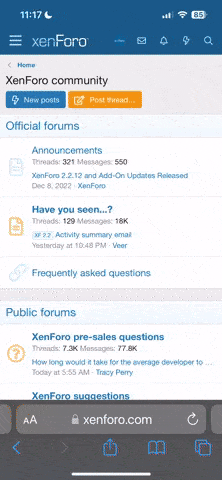ulteq submitted a new resource:
Blender Import/Export Plugin - blender, plugin, import, export
Read more about this resource...
Blender Import/Export Plugin - blender, plugin, import, export
Features:
View attachment 1533
- Full vertex group support
- Automatic column alignment
- Sophisticated vertex position rounding
- Full preservation of the original truck file
- Automatic beam sorting based on the vertex groups
- All node, beam and cab options are preserved during import / expo
- All set_node_defaults, set_beam_defaults and set_beam_defaults_scale entries are preserved
Read more about this resource...