BusDriver10-12
New member
- Joined
- Jan 21, 2021
- Messages
- 14
The problem is everything is sorted and where its supposed to-go but it wont DRIVE! or steer PLS help
-malk
-malk
Ok. I’ll try that after I’m done from school
Where do i put it after i download
In Documents\My Games\Rigs of Rods\config.Where do i put it after i download
After i put it now where?In Documents\My Games\Rigs of Rods\config.
Run RoR, close it, open RoR.log (in Documents/My Games/Rigs of Rods/logs), find line that looks like this:After i put it now where?
00:00:00: * Loading input mapping example.mapTYRun RoR, close it, open RoR.log (in Documents/My Games/Rigs of Rods/logs), find line that looks like this:
(should be named after your controller)Code:00:00:00: * Loading input mapping example.map
When you mapped it (using Input Mapping Tool), rename it (to match the name of the missing file in the RoR.log), put it in the Documents/My Games/Rigs of Rods/config. The map is now ready to use, and your controller should work.
We use essential cookies to make this site work, and optional cookies to enhance your experience.