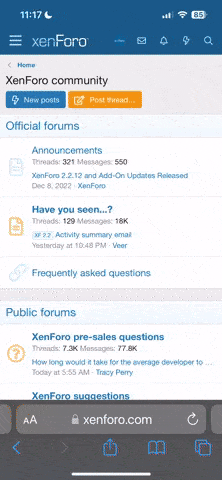Hey folks,
So like @only_a_ptr suggested in discord I'm opening this thread so we (I hope together) try to make community map playable on moderate machine's.
To achieve this we will implement set_default_rendering_distance directive in the TOBJ file but first we need to merge all .meshe's and textures
it to one .mesh and one texture file. To tackle first obstacle merging .meshes in to one we first need to convert all meshes to .mesh.xml file format which
blender can read and to do that I created just simple bash script
after that to tackle second problem we need to create python script which will read coordinates of meshes ,
rotation angle and mesh name from community map.tobj file and merge all mesh's in to one in side of blender.
So I created such python script (which is second python script in my life) and I assume it's ugly from experienced
developer stand of point, but that's my best try atm
In discord @only_a_ptr also talked about messed up axis when compared which orientation RoR uses vs Blender vs popular games and Autodesk
and I have issue with just that. So when importing mesh in blender with OGRE importer you have to choose in which orientation you want to import
your .mesh fileand no matter what Swap Axis mode I choose imported model has been imported in same orientation, if someone could test this wold
be great.
As you may read in discord I have week machine and I could not import all mesh's at once but I could accept @The Jesser suggestion to split them up
which I could do after figuring out why my imported meshes are not at lest at same plane regardless which one. Here is what I get after importing
first 60's object from CommunityMap.tobj file
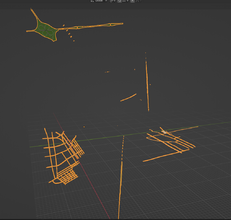
Edit: I just tested axis orientation and it seams that they work
Im not sure what orientation should we use, when I worked not ror-bot +X was forward, -Y was right and +Z up, I need help with this tnx
So like @only_a_ptr suggested in discord I'm opening this thread so we (I hope together) try to make community map playable on moderate machine's.
To achieve this we will implement set_default_rendering_distance directive in the TOBJ file but first we need to merge all .meshe's and textures
it to one .mesh and one texture file. To tackle first obstacle merging .meshes in to one we first need to convert all meshes to .mesh.xml file format which
blender can read and to do that I created just simple bash script
Code:
#!/bin/bash
# Directory containing the .mesh files
input_dir="/home/slobodan/mesh"
# Directory to save the converted .mesh.xml files
output_dir="/home/slobodan/xml"
# Check if the output directory exists, create if not
if [ ! -d "$output_dir" ]; then
mkdir -p "$output_dir"
fi
# Loop through each .mesh file in the input directory
for file in "$input_dir"/*.mesh; do
# Get the filename without extension
filename=$(basename "$file" .mesh)
# Convert .mesh to .mesh.xml using OgreXMLConverter
LD_LIBRARY_PATH=. ./OgreXMLConverter "$file" "$output_dir/$filename.mesh.xml"
echo "Converted $file to $output_dir/$filename.mesh.xml"
doneafter that to tackle second problem we need to create python script which will read coordinates of meshes ,
rotation angle and mesh name from community map.tobj file and merge all mesh's in to one in side of blender.
So I created such python script (which is second python script in my life) and I assume it's ugly from experienced
developer stand of point, but that's my best try atm
Python:
import bpy
import math
import os
coordinate_file = "/home/slobodan/.rigsofrods/Community-Map/CommunityMap.tobj"
ogre_directory = "/home/slobodan/old-mesh-xml"
mesh_objects = []
with open(coordinate_file, "r") as file:
for line_num, line in enumerate(file, start=1):
parts = line.strip().split(",")
# Check if the line has enough elements
if len(parts) < 7:
print(f"Error: Insufficient values in line {line_num}: {line}")
continue
try:
coordinates = [float(coord) for coord in parts[:3]] # Extract position coordinates
rotations = [float(rot) for rot in parts[3:6]] # Extract rotation values
object_name = parts[6].strip() # Extract the object name
# Check if the .mesh.xml file exists
ogre_filepath = os.path.join(ogre_directory, f"{object_name}.mesh.xml")
if not os.path.isfile(ogre_filepath):
print(f"Error: File '{ogre_filepath}' not found for object '{object_name}'")
continue
# Import the .mesh.xml file
bpy.ops.ogre.import_mesh(filepath=ogre_filepath)
# Get the imported mesh object
mesh_object = bpy.context.selected_objects[0]
mesh_objects.append(mesh_object)
# Swap the coordinates to match the desired axis orientation
coordinates = [coordinates[1], -coordinates[0], coordinates[2]]
# Swap the rotation axes to match the desired axis orientation and rotate around -X axis
rotations = [math.radians(rotations[1]), -math.radians(rotations[0]), math.radians(rotations[2])]
# Set the object's location based on the coordinates
mesh_object.location = coordinates
# Set the object's rotation based on the rotation values
mesh_object.rotation_euler = rotations
except ValueError:
print(f"Error: Unable to convert values to float in line {line_num}: {line}")
# Select all imported mesh objects
for mesh_object in mesh_objects:
mesh_object.select_set(True)
# Set the active object to the last imported mesh object
bpy.context.view_layer.objects.active = mesh_objects[-1]In discord @only_a_ptr also talked about messed up axis when compared which orientation RoR uses vs Blender vs popular games and Autodesk
and I have issue with just that. So when importing mesh in blender with OGRE importer you have to choose in which orientation you want to import
your .mesh file
be great.
As you may read in discord I have week machine and I could not import all mesh's at once but I could accept @The Jesser suggestion to split them up
which I could do after figuring out why my imported meshes are not at lest at same plane regardless which one. Here is what I get after importing
first 60's object from CommunityMap.tobj file
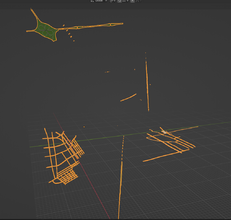
Edit: I just tested axis orientation and it seams that they work
Code:
# Swap the rotation axes to match the desired axis orientation and rotate around -X axis
rotations = [math.radians(rotations[0]), -math.radians(rotations[1]), math.radians(rotations[2])]Im not sure what orientation should we use, when I worked not ror-bot +X was forward, -Y was right and +Z up, I need help with this tnx
Last edited: