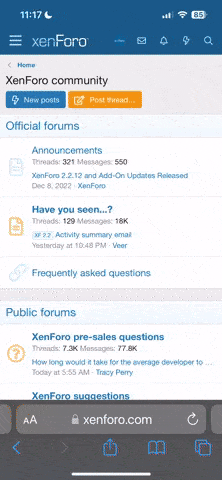I found an excellent resource for ground textures: https://cc0textures.com/. All textures are licensed CC-0, detailed and come with all data needed by our terrn2 shader generator. I'm talking about the "diffusespecular" and "normalheight" combined images, see https://docs.rigsofrods.org/terrain-creation/terrn2-subsystem/#example.
To convert the images for our use, I installed https://imagemagick.org/ (recent version, doesn't really matter) and wrote a Windows shell script:
To use the script, copy the above text to a text file with .bat/.cmd extension, download some textures, enter filenames to the script and run it.
You can use the resulting images as-is, or convert them to DDS using GIMP (version 2.10.10+ has builtin DDS plugin).
The attached ZIP contains the convert script and some sample textures.
I'm a horrible modder, but I think the textures alone look very good in the screenshot.
To convert the images for our use, I installed https://imagemagick.org/ (recent version, doesn't really matter) and wrote a Windows shell script:
Code:
:: --------------------------------------------------------------------------------------------
:: Creates "DiffuseSpecular"/"NormalHeight" textures for Ogre terrain shader generator.
:: Doc: https://wiki.ogre3d.org/Ogre+Terrain+System
:: Tutorial: https://ogrecave.github.io/ogre/api/latest/tut__terrain_sky_fog.html
:: rev5
:: --------------------------------------------------------------------------------------------
@set IN_BASENAME=Ground039_1K
@set IN_EXT=jpg
@set OUT_BASENAME=cc0textures_Ground039
@set OUT_EXT=png
:: 1a. if needed, mix AO into diffuse
@set IN_AO_FILE=%IN_BASENAME%_AmbientOcclusion.%IN_EXT%
if exist %IN_AO_FILE% (
@set DIFFUSE_FILE=%OUT_BASENAME%_Diffuse.%OUT_EXT%
) else (
@set DIFFUSE_FILE=%IN_BASENAME%_Color.%IN_EXT%
)
if exist %IN_AO_FILE% (
@echo Generating diffuse file: %DIFFUSE_FILE%
magick composite -compose Multiply %IN_AO_FILE% %IN_BASENAME%_Color.%IN_EXT% %DIFFUSE_FILE%
)
:: 1b. negate roughness to create specular map.
@set SPECULAR_FILE=%OUT_BASENAME%_Specular.%OUT_EXT%
magick convert %IN_BASENAME%_Roughness.%IN_EXT% -negate %SPECULAR_FILE%
:: 2. compose DiffuseSpecular texture (RGB = diffuse, A = specular).
@set DIFFUSESPECULAR_FILE=%OUT_BASENAME%_DiffuseSpecular.%OUT_EXT%
@set DIFFUSESPECULAR_DDS=%OUT_BASENAME%_DiffuseSpecular.dds
magick composite -compose CopyOpacity %SPECULAR_FILE% %DIFFUSE_FILE% %DIFFUSESPECULAR_FILE%
:: 3. compose NormalHeight texture (RGB = normal map, A = heightmap).
magick composite -compose CopyOpacity %IN_BASENAME%_Displacement.%IN_EXT% %IN_BASENAME%_Normal.%IN_EXT% %OUT_BASENAME%_NormalHeight.pngYou can use the resulting images as-is, or convert them to DDS using GIMP (version 2.10.10+ has builtin DDS plugin).
The attached ZIP contains the convert script and some sample textures.
I'm a horrible modder, but I think the textures alone look very good in the screenshot.
Attachments
Last edited: