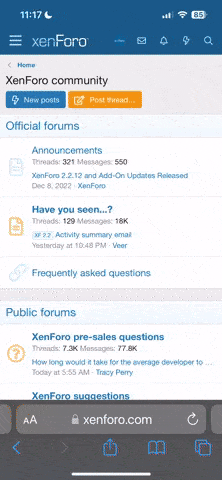Re: Tips & tricks to improve performance?
same with me aha- i get decent frames on most maps apart from like greece and auriga, but i only get wary of frames when they're below 20 cause that's when they physics slow down.
You can easily raise your settings more especially textures, i've played on hardware far worse than yours and have been decent with antisotrophic or trilinear. Remember that most progress in the game was made when your laptop was new, and the game's just been further optimised these past years.
- - - Updated - - -
I can even use reshade with my 8 year old laptop, and get decent frames. I have a very bad graphics card, but decent amount of ram and an ok processor. Reshade tends to cut my frames by half or 2 thirds, but that's like from 50 on f1 track improved to like 21 with a few settings.

here i got like 16fps with all vehicles inactive, most strain was on my gpu. full game speed was 5fps, slowed down i got about 14.

i have reshade on, with settings done to look good but not significantly impact my frames. DOF on gives me 5fps with an intensive car on an somewhat intensive map, without reshade and videocameras off i got like 13fps (if a vehicle has working mirrors, press cntrl+v, they should freeze and you'll get a good frame boost)

here i was getting like 20something fps, good enough as the physics only slow below 20.0fps.
My settings are really more for screens and less for gameplay, but this should get you an idea of my settings that i usually play with. i get anywhere from above 50 (my laptop always resets my refresh rate for some reason), to 20. Settings are 1200X800, Antisotrophic, 1500m, HQ reflections, collisions are ON, skidmarks and particles are on, lights are all vehicles and main lights, vegetation is at 50 or 100%. Water is reflection only with waves. On an 8 year old laptop, can't even run dirt 2 at third native over 20fps.