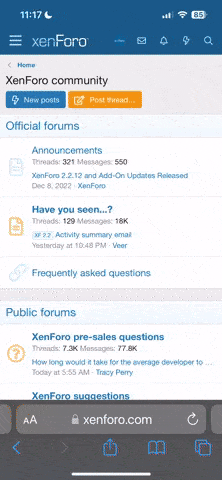- Authors
- OGRE Contributors, CuriousMike
- License
- MIT License
- License URL
- https://opensource.org/licenses/MIT
These are the Ogre command line tools built with Ogre version 1.11.6, the version used by the current stable release of RoR (2022.12).
Packages are available for both Windows and Linux.
Included tools:
Note: The Linux version was built under Ubuntu 22.04, compatibility with older versions is not guaranteed.
Packages are available for both Windows and Linux.
Included tools:
- OgreXMLConverter: Converts meshes and skeleton files into .mesh.xml / .skeleton.xml. and vice-versa. Required for interacting with meshes, including importing into Blender.
- OgreMeshUpgrader: Upgrades older meshes and skeleton files to the current Ogre version file format. Not required but recommended to avoid the "mesh is an older format" warning. Can also be used to downgrade meshes to an earlier Ogre version with the -V option.
- OgreMeshMagick: Mesh (and skeleton) manipulation tool for Ogre meshes (and skeletons). It allows to query interesting information and to transform binary meshes (and skeletons) in many ways.
- OgreXMLConverter / OgreMeshUpgrader:
Windows:
Just drag and drop a mesh/mesh.xml or a skeleton/skeleton.xml file into the executable. XMLConverter will output an XML or mesh file, and MeshUpgrader will simply overwrite the mesh file.
Linux:
Place the file you want to convert into the same directory as the executable, then open a terminal in that directory and type:
chmod +x is required if you get a permission denied error.Code:chmod +x ./OgreXMLConverter ./OgreXMLConverter example.mesh
Replace OgreXMLConverter with OgreMeshUpgrader if you want to use the upgrader instead.
- OgreMeshMagick:
./OgreMeshMagick -help shows all available commands. For specific tool help, type ./OgreMeshMagick -help=transform instead. (Transform will be the most common feature you'll be using)
Some examples:
Scales a mesh by 2x and rotates it 90 degrees on the Z axis, saves the transformed mesh as a new file.
Centers a mesh, very useful if your wheel/tire mesh doesn't spin correctly in-game.Code:./OgreMeshMagick transform -scale=2/2/2 -rotate=90/0/0/1 example.mesh -- example_edited.mesh
Code:./OgreMeshMagick transform -xalign=center -yalign=center -zalign=center example.mesh
Note: The Linux version was built under Ubuntu 22.04, compatibility with older versions is not guaranteed.