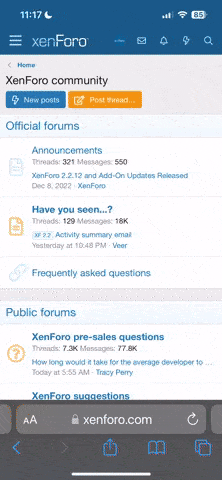- Authors
- ReShade.me Team, Qashqai, CuriousMike
ReShade 3.1.2 with config file for RoR
WINDOWS 7 SP1 x64 OR NEWER IS REQUIRED.
You'll also need a decent PC to handle this, something with a good dedicated graphics card and a CPU that can keep up.
Instructions:
WINDOWS 7 SP1 x64 OR NEWER IS REQUIRED.
You'll also need a decent PC to handle this, something with a good dedicated graphics card and a CPU that can keep up.
Instructions:
- Make sure your rendering system is set to Direct3D9 and that your FSAA is set to 0.
- If you have DOF and/or HDR enabled, disable it.
- Download the zip and open it with File Explorer:
- Click
Compressed Folder ToolsthenExtract all:
Select where RoR is installed. In most cases it isC:\Program Files\Rigs of Rods. Now click Extract. - Launch RoR. If you see "Reshade 3.1.2 by crosire", you are done.
- Shift + F will toggle on and off the effects.
- By default, ReShade will load the shaders at startup. If you do not want this, open
d3d9.ini/ReShade.iniand changeNoReloadOnInit=0toNoReloadOnInit=1. You'll then have to press Shift +F2 and click the Reload button.