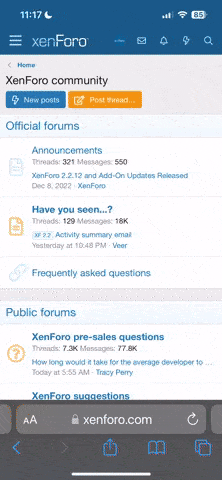- Authors
- CuriousMike
IMPORTANT NOTES:
Character:
Other:
If the controller doesn't respond in-game, try these steps:
- To install, Simply extract the zip file into
Documents\My Games\Rigs of Rods\config, overwriting when prompted. - These input maps are only supported on Windows!
Character:
- Forward/Backward/Left/Right - Left stick
- Jump - X
- Run - A
- Left/Right/Up/Down - Right stick
- Change Camera - View button
- Enter/Exit - Y
- Ignition - Right stick button
- Starter - A
- Steering - Left stick
- Accelerate - Right trigger
- Brake - Left trigger
- Horn - Left stick button
- Shift up - X
- Shift down - B
- Clutch - Left bumper
- Automatic shift up - D-Pad up
- Automatic shift down - D-Pad down
- Parking brake - Right bumper
- Toggle lights - D-Pad left
- Lock hitch - D-Pad right
- Start engines - A
- Increase throttle - D-Pad up
- Decrease throttle - D-Pad down
- Max throttle - X
- Zero throttle - B
- Reverse - Left bumper
- Elevator - Left stick up/down
- Rudder - Left/Right triggers
- Steering - Left stick
- Throttle - Left/Right triggers
- Steering - Left stick
- Reverse - B
- Center rudder - X
Other:
- Pause game - Menu button
If the controller doesn't respond in-game, try these steps:
- Is the controller detected by Windows?
- Does it work in other games?
- Is the file placed in the correct folder?
- If you've tried all the above and it still doesn't work, your controller may have a different vendor filename. To fix this:
- Download the Input Mapping Tool
- Extract the zip into any folder and run getdeviceinfo.exe - it should output a inputinfo.txt file.
- Open the text file and check the VendorMapFilename line - if it doesn't match the input map names in the zip, you will have to rename one of the input maps to that filename.
- If all else fails, please create a thread on the correct support forum with your RoR.log attached.